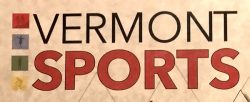You may have heard of Google Earth. It is similar to Google Maps except rather than using your browser you use a desktop app called Google Earth. It allows you to virtually fly over the earth as if you were in a airplane. The earth appears 3D and zooming is infinite instead of by steps. If you don’t already have it you can download it here. A feature called “Network Link” allows you to see specific information like the Wild Wings Trail System. To use it choose “Add” from the menus and then “Network Link”. The window that opens is where you copy and paste in this link: http://bit.ly/2FIxBfS and Wild Wings Trail System should appear in your “My Places” list in the left column. Grab the map with your mouse and give it a little fling to see how flying works. The controls in the upper right give you more precision in tilting, flying and zooming, in that order from top to bottom.
The cool thing about the Network Link is that if we add or change some map data your view of the trail system on Google Earth gets updated the next time you launch Google Earth.
Below is the Google Maps version of our trail data. Be sure to enlarge the window for full effect but keep in mind this is no replacement to the 3D effect of Google Earth!